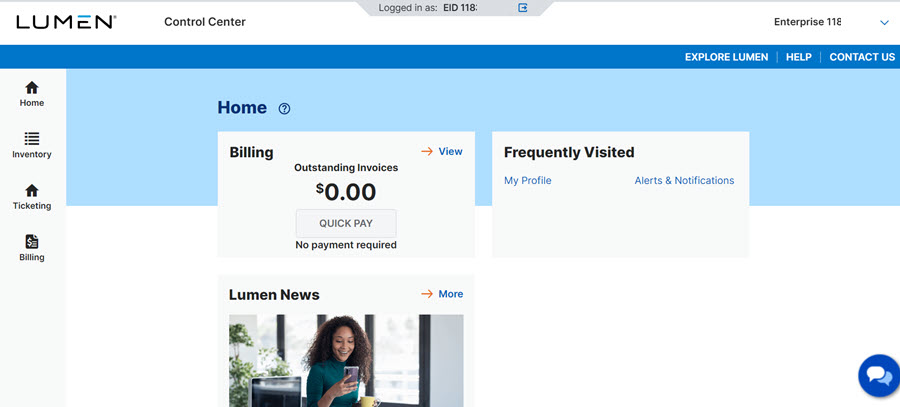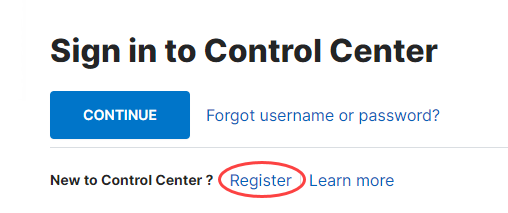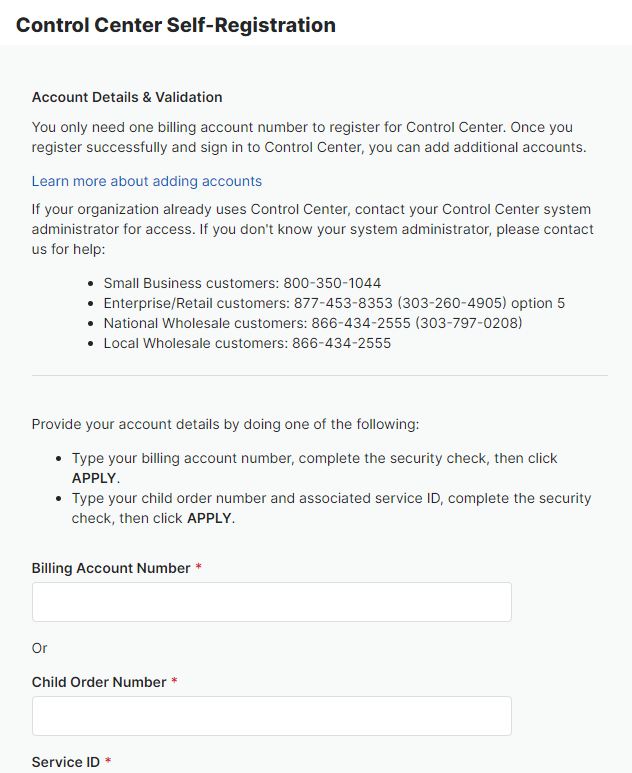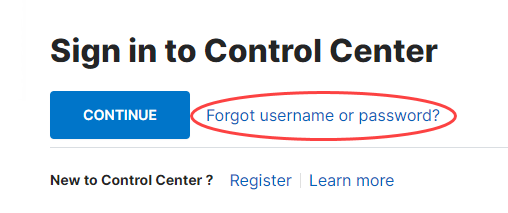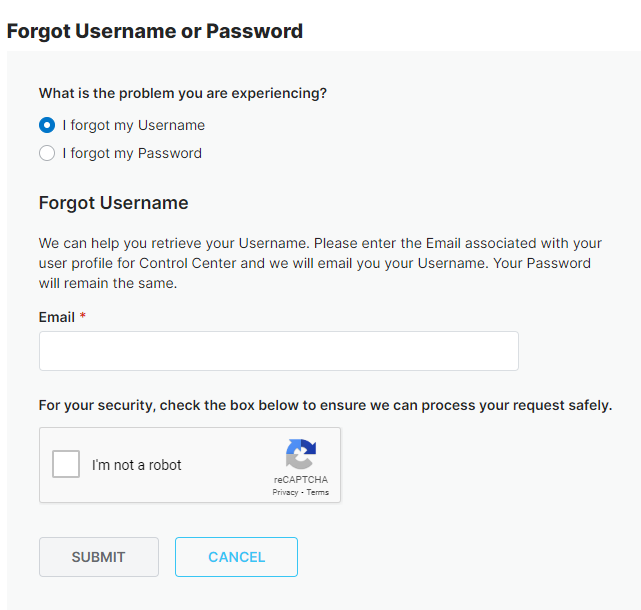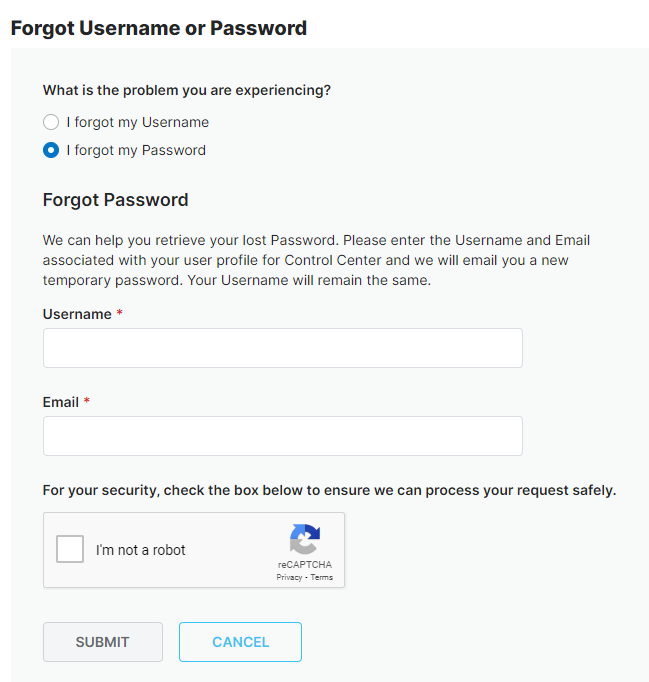We no longer support this browser. For an optimal experience, we recommend updating your browser.
Control Center
Explore Control Center for Small Business
- Home
- Billing
- Inventory
- Ticketing
- Top Topics
Control Center Home
From your account home page, you can easily do the following:
- View your balance
- Quick link to pay your bill
- See quick links to your top-visited pages
Control Center Billing
Control Center Inventory
You can manage your organization's services in Control Center. Click on "Inventory" from the left menu. You'll see all of your accounts and services on the page.
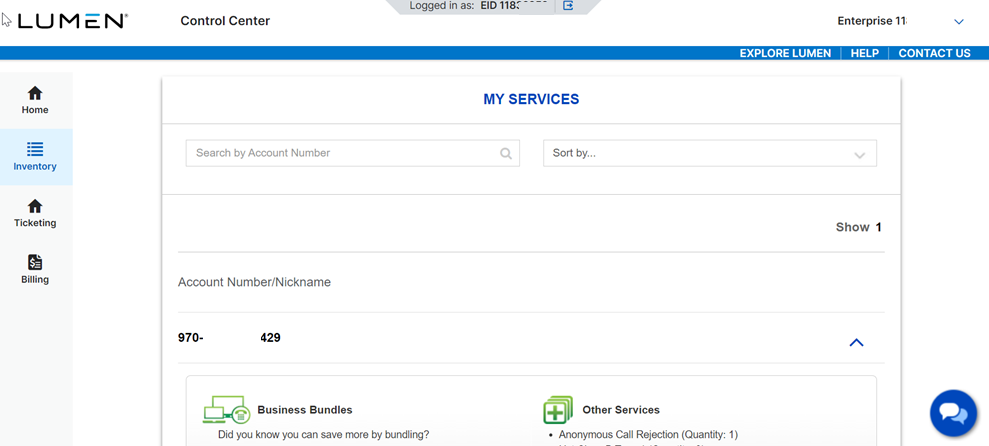
Control Center Ticketing
Control Center top topics
If you forgot your username or password, don't worry. Just click on the link on the sign-in box to complete a username retrieval request or a password reset.
To retrieve your username, you'll need the email address you used to create your Control Center profile. You'll be sent your username. Sign in with that and your same password.
To reset your password, you'll need your username and the email address you used to create your Control Center profile. You'll be sent a new temporary password to allow you to sign in and then reset your password.
Control Center
Small Business account management
Did you find the help you were looking for today?